The Realm of Robots includes Step #7, Step #8, and Step #9. It targets logical thinking as students create diagrams to prove how many possibilities there are for different challenges. The Robot Workshop is a digital activity that, while it is fun to play at an entry-level, allows students to build confidence as they identify possibilities within the more complex challenges it offers.
Step #7 Robot Design
1) This step is supported with a digital activity. Students can launch the Robot Workshop and click on ‘Challenge’ to access a drag and drop tool that let’s them build robots using the parts they have been given.
The accompanying task cards contain a selection of activities provides an opportunity for students to review and design sorting systems – particularly tree diagrams. For the first activity students are challenged to find all the possible robots that can be built with a set of parts.
There are two activities to select from. Task 1a gives students a tree diagram with missing parts for them to fill in. 1b gives students the task but leaves it up to them to develop a system to show the possibilities. Select which version of the task is suitable for your students.

2) There are then four task cards that continue to explore how many robots can be built – two where students can draw or list them and two sets to compare to identify which offers the most possibilities.

Step #8 Robot Workshop – Warm Up
1) It’s time to load Robot Workshop on student tables or laptops, or on a classroom IWB, and learning to play Random Robot Parts. As well as a device, students will need an accompanying activity sheet.
Students click on ‘Random Robot Parts’ three times, and then place ticks on their worksheet to record the parts they have. Their challenge is to build as many robots as they can.
Before trying on their own or with a partner, it can be helpful to demonstrate on the IWB and play one challenge as a class.
Task Card 6a asks students to ‘draw a ‘show’ the robots on their page. Task Card 6b asks students to ‘use a diagram to prove you’ve made all possibilities.’ Select which level of challenge is appropriate for your students.


Step #9 Random Robot Parts Challenge
It’s time to earn points playing Random Robot Parts with Challenge Cards!
This is a game that can be played as a class or in small groups. Here are some examples of the entry challenges:
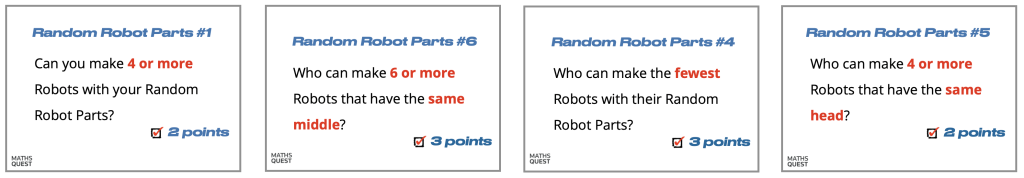
To extend students, tick the ‘Show Prices’ checkbox. Each robot part will now come with a price tag, allowing students to attempt challenges such as these:
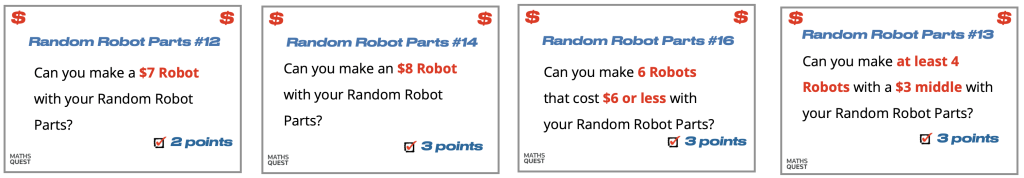
Decide on the challenges that are suitable for your students, and shuffle the cards. Chose a student to select one at random and show it to all players.
Players now tap their Random Robot Parts button. They can either decide to play with the pieces they were give, or tap for a new selection of parts. They cannot tap more than three times – whatever they have at that point is what they must play with.

A similar activity that can be played more independently is ‘Random Robot Parts Price Challenge.’
Print the activity sheet for students to complete. They tick the random parts they were given, and then select a challenge from the menu they’d like to complete. They are able to choose multiple challenges to show on their page.