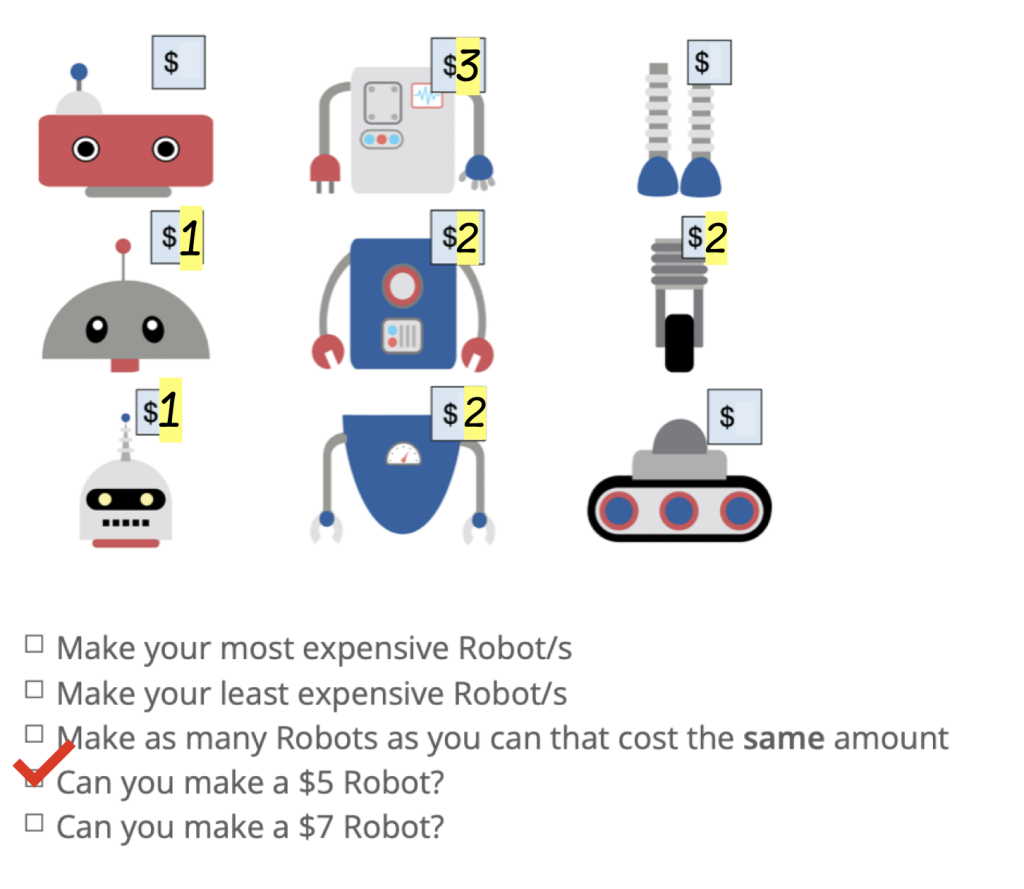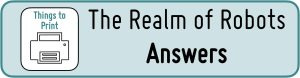
The Realm of Robots includes Step #7, Step #8, and Step #9. It targets logical thinking as students create diagrams to prove how many possibilities there are for different challenges.
The Robot Workshop is a digital activity that, while it is fun to play at an entry-level, allows students to build confidence as they identify possibilities within the more complex challenges it offers.
Step #7 Robot Design
- 30 mins (Guide only. Please take the time that suits your students and your timetable.)
- iPads, tablets or laptops
- Printed task cards
- Coloured pencils
Robot Design is an task supported with a digital activity. Students can launch the Robot Workshop and click on ‘Challenge’ to access a drag and drop tool that let’s them build robots using the parts they have been given. This is shown in the image below.
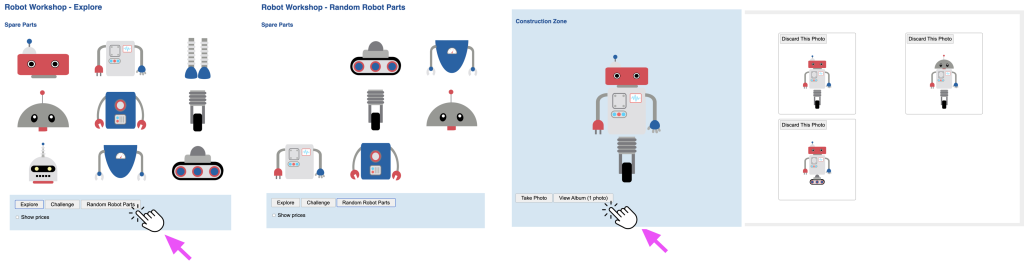
There are two versions of the accompanying task card for different levels of ability. On ask students to fill in the blank spaces on a tree diagram. The other allows students to choose their design to prove they have found all possibilities.
Following on, there are then four task cards that continue to explore how many robots can be built – two where students can draw or list them and two sets to compare to identify which offers the most possibilities.
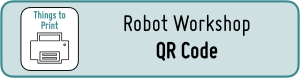


Step #8 Robot Workshop – Warm Up
- 20 – 30 mins (Guide only. Please take the time that suits your students and your timetable.)
- iPads, tablets or laptops
- Printed Random Robot pages
- Coloured pencils
Random Robot Parts A: It’s time to load Robot Workshop on student tables or laptops, or on a classroom IWB, and learning to play Random Robot Parts. As well as a device, students will need an accompanying activity sheet.
Students click on ‘Random Robot Parts’ three times, and then place ticks on their worksheet to record the parts they have. Their challenge is to build as many robots as they can.
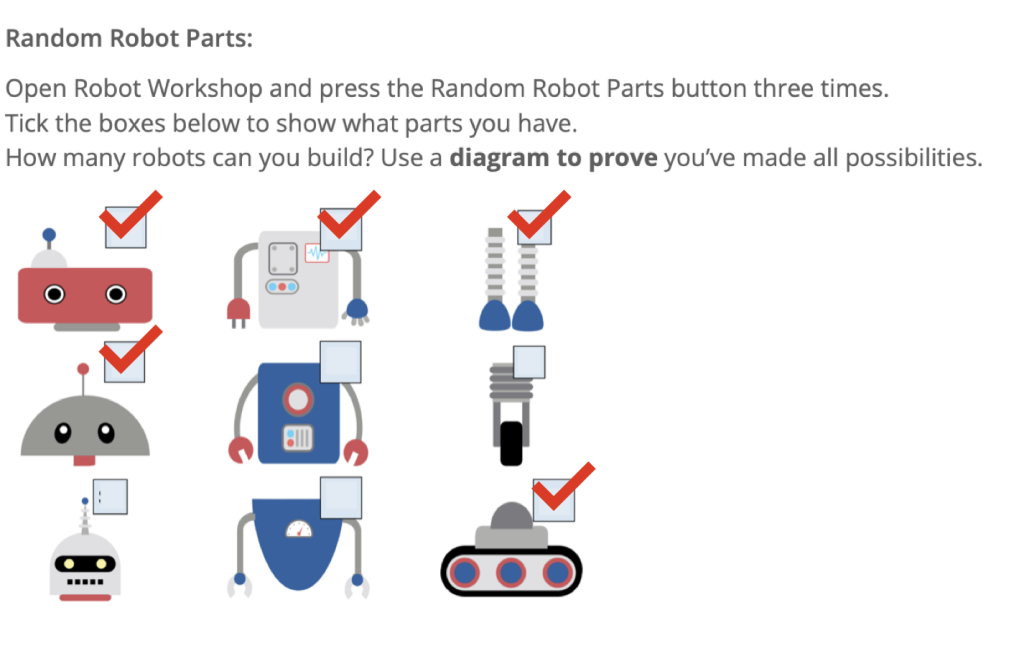
Before trying on their own or with a partner, it can be helpful to demonstrate on the IWB and play one challenge as a class.
Task Card 6a asks students to ‘draw and ‘show’ the robots on their page. Task Card 6b asks students to ‘use a diagram to prove you’ve made all possibilities.’ Select which level of challenge is appropriate for your students.


Step #9 Random Robot Parts Challenge
- Initial lesson 20 – 30 mins (Guide only. Please take the time that suits your students and your timetable.)
- The Random Robot Parts game can be played multiple times in different lessons, increasing the challenge level
- iPads, tablets or laptops
- Printed Challenge Cards
- Printed Random Robot Parts Price Challenge for extension students
Random Robot Parts B: It’s time to earn points playing Random Robot Parts with Challenge Cards!
This is a game that can be played as a class or in small groups. Here are some examples of the entry challenges:
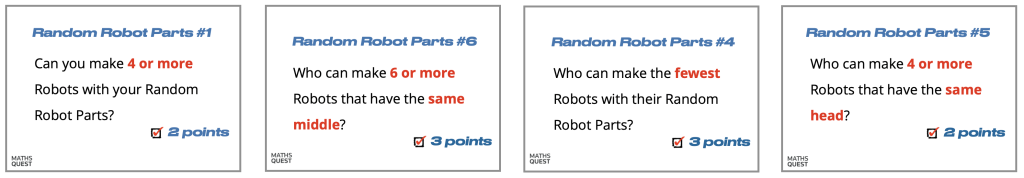
To extend students, tick the ‘Show Prices’ checkbox. Each robot part will now come with a price tag, allowing students to attempt challenges such as these:
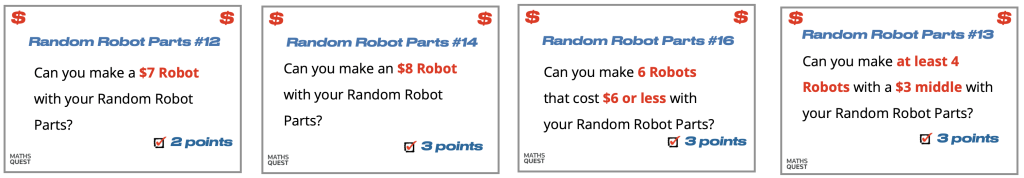
You can select a challenge card and show it on your IWB or print sets for students to shuffle and choose from in groups. Decided the level of challenge to give to each group. You can play for a student to reach 10 points to be the winner or set your own target.


A similar activity that can be played more independently is ‘Random Robot Parts Price Challenge.’
Print the activity sheet for students to complete. They tick the random parts they were given, and then select a challenge from the menu they’d like to complete. They are able to choose multiple challenges to show on their page.